Explore techniques to optimize your channel’s performance through a variety of resources, and learn how to monitor results using YouTube Analytics.
YouTube Analytics
YouTube Certification
Analyze channel performance with YouTube Analytics
Monitor the performance of your channel and videos using YouTube Analytics, YouTube’s interactive reporting system.
You can find robust metrics across three kinds of reports in YouTube Analytics:
- Earnings reports (including estimated earnings and ad performance reports)
- Views reports (including views, traffic sources, and audience retention reports
- Engagement reports (including subscribers and annotations reports)
Learn more about the specific metrics within each report.
If you want a quick snapshot of your channel analytics on the go, review them in the YouTube Creator Studio app:
- From the dashboard, tap the navigation guide
in the upper left corner
- From the menu, select Analytics
- Here you’ll find a few top level reports to give you a quick picture of your channel analytics
Learn with the YouTube Creator Academy
Want to build your audience and optimize your YouTube channel for success? Whether you have a few minutes or an hour, there’s something for you in the Creator Academy. Check out these lessons to see what top creators are doing and try these strategies out on your channel!
YouTube Creator Academy Topics
How YouTube works – Get the fundamentals on how to get started on YouTube and why subscribers matter
- Blueprint for success – Find your voice and make it real on YouTube
- Your first video – Package your video for viewers to discover
- Why subscribers matter – Build your fan base to drive success
- Copyright and other need-to-knows* – Keep your channel legit
Create great videos – Develop your creative strategy and production skills to build loyal fans
- Make what you love – Stay inspired and sustain your passion
- Be shareable – Essentials for your creative strategy
- Be conversational – Building a loyal fan base
- Find your niche* – Targeting a specific audience
Pre-production – Start strong as you prepare to shoot your videos
- Turn your idea into a production* – Structuring your creative idea to develop a story
- Convert your story to a script* – Building your story on paper
- Adapt your script to a storyboard* – Visualizing your ideas
- Making great videos with limited resources* – Tips for producing on a low budget
- Workflow and time management* – Considerations for sustainable videos
Direct your lighting and camera to make videos look great – Develop high-quality content on your channel
- Design a look* – Choosing a visual production style for your videos
- Effective lighting* – Conveying your ideas through illumination
- Framing and motion* – Considering shot composition and movement
- Frame rate* – Choosing the right frame rate for your production
Use sound and music to create engaging videos – Ignite your videos with great audio
- Good sound* – Capturing clean sound with the right equipment and location
- Sound effects* – Enhancing your video with descriptive audio
- Add music* – Setting the mood and sourcing music
Production guidebook (PDF in English) – Production best practices
Build a consistent brand – Marketing to make your videos and channel memorable
- Why branding matters – Building your brand identity on YouTube
- Your channel trailer – Give your channel a proper introduction
- Tools for branding – Give your videos a strong identity
- Your Google identity – Make your channel consistent across Google
Get discovered – Package your videos to give them the best chance to get discovered and watched
- Get discovered – How your video can reach new viewers
- Use your title and thumbnail to get discovered – Tell a cohesive story about your video
- Collaboration – Grow your channel with other creators
- Closed captions and subtitles – Reach a global audience
- Advertising your channel – Investing in promotion and measuring success
Encourage viewers to watch more – Give viewers easy ways to find and watch more of your videos
- Keep viewers watching – Maximize engagement with your annotations and descriptions
- Use playlists and sections – Tools for an attractive, well-organized channel
- Upload regularly – Stay top-of-mind with your fans
Drive fan engagement – Build and engage your audience for long term success
- Build a community – The power of fan bases
- Engage on YouTube – Invite conversation with your fans
- Engage beyond YouTube – Extend your reach with social media
- Explore live streaming – Connect with fans in the moment
Top strategies for specific audiences – Customize an experience to make your channel a destination for your fans
- Education
- Family entertainment
- Fashion and beauty
- Fitness*
- Food*
- Gaming*
- Music*
- News*
- Radio*
- Sports*
Measure your success – Get the most out of your YouTube Analytics
- About YouTube analytics – Measure your success on YouTube
- How audiences find your videos – Understand discovery and viewing patterns
- See what captivates viewers – Maximize your appeal and get more viewers to watch
- Understand watch sessions – Go beyond one video and keep viewers watching
- Learn about your subscribers – Understand and cultivate your biggest fans
Earn money with YouTube – Wouldn’t it be great if you could make money by doing what you already love?
- Earn money with YouTube – The YouTube monetization ecosystem
- Set revenue goals – Measure your YouTube earnings
- Ads on YouTube – Appeal to brands with your channel
Success stories – Case studies from successful creators
- Bethany Mota – How she made confidence the must-have accessory
- Epic Rap Battles – How they broke into the YouTube elite
- Jamie Oliver – Food Tube: A recipe for YouTube success
- Michelle Phan – How she became everyone’s beauty bestie
- Rosanna Pansino: How she created the perfect recipe for YouTube success
- Slow Mo Guys – How they made every second epic
- Truthloader – How they built a loyal fanbase and transformed news on YouTube
- VICE – Growing sustained viewership through breakout videos
- Zoella – How she brought the best out of her channel
Not sure where to start?
We’ve packaged up some lessons into a course for you around different themes.
- The art of getting viewers (5 lessons) – What’s the secret to getting viewers on YouTube? Draw in new viewers and get them engaged.
- Grow your audience (10 lessons) – Get the tools and strategies to attract audiences to your channel and keep them coming back.
- Engage your fans (4 lessons) – Maximize engagement with your viewers so they’ll keep coming back to watch more.
Video stuck on “Sending to subscribers’ feeds”
If your video is stuck on this status for a long time, it’s probably because the video hasn’t been completely processed and isn’t available yet in all formats. For example, if you uploaded a 1920×1080 video, it may not be available in 240p yet.
You may see this message if your video is on the larger side. For example, a video that is 2GB takes longer to process than a video that’s 20MB. The best thing to do if you see this message is just wait — deleting the video and uploading the video will simply restart the processing.
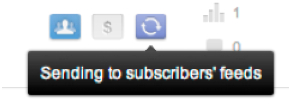
Watch Time optimization tips
What is Watch Time and how does it affect me?
Watch Time is an important metric to promote videos on YouTube. The algorithm for suggesting videos includes prioritizing videos that lead to a longer overall viewing session over those that receive more clicks. Viewers benefit from more enjoyable content being suggested to them, and creators benefit from more focused, engaged audiences.
If you’re making videos that people are watching well beyond the first click, those videos will be suggested more often.
Watch Time optimization tips
YouTube Analytics
- You can use the YouTube Analytics Views Report to identify which videos have the greatest view times and view-through rates.
- The Audience Retention Report shows which videos have low view times and view-through rates, and indicates which videos are successful at keeping viewers watching. Recurring dips or decreases in audience retention graphs may have a common reason why viewers abandon the videos.
- You can use the audience engagement reports in YouTube Analytics to see which of your videos drive community actions like comments, favorites, and likes.
Attract viewers
- Your video thumbnail and title are the first thing a viewer will see when your video is suggested to them. Create descriptive and poignant thumbnails as well as compelling titles for your videos that accurately represent the content. Don’t use misleading thumbnails and/or titles.
Keep them watching
- Be an effective editor: create a compelling opening to your videos and then use programming, branding, and packaging techniques to maintain and build interest throughout the video.
- Direct viewers to watch more content: use annotations in the video and links in your description to make it easy for viewers to continue watching videos, and avoid directing your viewers to click off to other sites.
- Build your subscriber base: subscribers are your most loyal fans and will be notified of new videos and playlists to watch.
- Involve your audience in your videos and encourage comments and interact with your viewers as part of the content.
Organize and program
- Build long watch-time sessions for your content by organizing and featuring content on your channel.
- Create a regular release schedule for your videos when uploading to encourage viewers to watch sets of videos over single videos.
Promote your videos
Cross-promote your videos
- Publicize your videos and your channel on the radio, TV, websites, forums, newsletters, other social networking platforms. Link your YouTube channel in as many places as you can: websites, blogs, magazines.
- Use our YouTube APIs to create YouTube badges for your website that display your YouTube presence and link to your YouTube channel.
- Allow embedding so others can distribute for you. Use the embed URL that comes with each video to embed your videos on your website. Send the links to blogs which may want to display your content.
- If your videos are product reviews, include as much of the following information as possible as video tags: UPC, EAN, ISBN, MPN, model number, and brand. Example: For the ReadyNAS Duo, add, “UPC: 0606449056822, MPN: RND2150-100NAS, Brand: NetGear” as tags.
Engage your audience
- Don’t Be Shy: Speak directly to YT community and ask them to subscribe!
- Use Video Descriptions and Banners to encourage users to Like and Subscribe.
- Enable Comments on Video Pages (you can always delete comments or block users).
- Use Playlists to group your content by theme – this makes it easier for users to find videos on your channel.
- Engage your audience through shoutouts, comments, subscriptions, and by asking questions or soliciting ideas.
- Encourage Contests. Use eye-catching titles.
Use AdWords for Video
- YouTube Promoted Videos allows any video uploader to surface their video content on YouTube by targeting users that are interested in seeing their content.
- You can find out more about YouTube Promoted Videos in the Ads section of the Help Center.
Get help as a YouTube Creator
There are many creator resources to help you troubleshoot issues, grow your channel, develop your audience, and achieve success as a YouTube creator. Check them out and visit them often for the latest information. Please note that some resources are available in limited languages.
| Resource type | Resource name | Description |
|---|---|---|
| Get help | YouTube Help Center, specifically its Creator andPartner sections | You’re already here – the one-stop-shop for all things troubleshooting. Access the Help Center directly, or through the Help btn at the top and bottom of your YouTube account. |
| Creator Help Forum | Find solutions to your issues from other savvy creators. | |
| Monetization Help Forum | Find solutions to your monetization issues from other partners. | |
| We offer email support to partner channels that have above15,000 watchtime hours in the last 90 days. Select “Contact Us” in the top right corner of the Help Center to categorize your issue and email support. You can expect to receive a response from our Support Team within 1 business day.
Email support is currently provided in the following languages for qualifying partners: Arabic, Chinese (simplified), Chinese (traditional), English, French, German, Italian, Japanese, Korean, Polish, Portuguese, Russian, Spanish, Thai, Turkish, and Vietnamese.
|
||
| Develop your skills | Creator Playbook | Build your audience with this collection of winning YouTube tips, strategies and best practices. |
| Creator Hub | Navigate the programs and tools that will help you create better content, build your fan base, and turn your creativity into your career. | |
| YouTube channels | Prefer learning through videos? Check out the YouTube Help and YouTube Creators channels. | |
| Creator Academy | Become a more successful creator by taking free courses to level up your YouTube skills. | |
| Stay informed | Creator social media channels | Connect with us via our blog, Twitter, and Google+ page. |
| Connect with others | Creator Community | Join our Creator Community – take part in the conversation, hear about upcoming events, and meet Creators like you. |