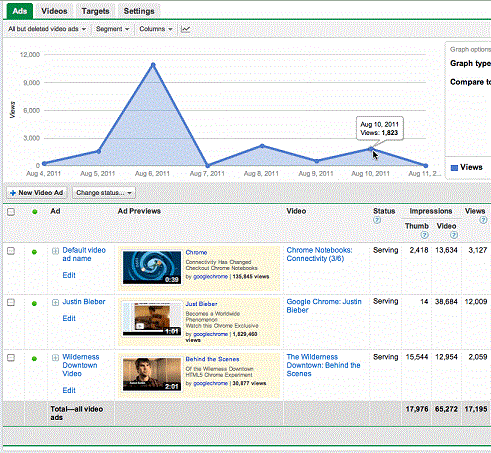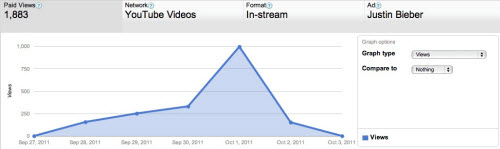Measuring AdWords for video ad performance
Keep an eye on how your video ads perform on YouTube as well as other Google Display Network sites from theAds, Videos , and Targets tabs of your AdWords account. You’ll be able to see the following metrics:
- Views, view rates, sharing, and endorsement activity
- Quartiles (% completion of views)
- Earned actions, such as earned views, earned comments, earned likes, etc.
Tip
When you create your ads with AdWords for video, you’ll notice that your video content must be hosted on YouTube. This means views of your video ads will increase your video’s view counts on YouTube (on the video’s Watch page, and within your YouTube account reporting).
The Ads tab
The Ads tab will let you review your ads’ performance in a particular format (TrueView in-display and in-stream), and preview your ads. Since one video can be used in up to four ad variations, the tab shows your video performance in aggregate.
Important
Ad costs and totals for your AdWords for video campaigns won’t appear within the All campaigns view. To see how much you’re spending on your AdWords for video ads within your campaign statistics tables, you’ll need to switch to the All video campaigns view from the Campaigns tab. You’ll always be able to see your ad charges within your Billing summary on the Billing tab.
The Videos tab
The Videos tab also shows your video ad performance in aggregate. However, this tab provides more meaningful context via the grey bar above the graph (known as the “brag bar”), so you can learn more about how your ad performed across different variations. The items in the bar are clickable, so you can review particular data segmentation.
Click the title of a video to see that video’s performance and engagement on YouTube.
The Targets tab
The Targets tab also shows your video ad performance by targeting group. Select the Ad segment from this tab to compare the performance of each ad for each targeting group. Add retention and engagement columns to your statistics table to measure the percentage of your video that people watched and understand how your ad is driving traffic to your YouTube channel.
Troubleshooting issues with your data
We can’t guarantee that the views you’re billed for and your YouTube viewcount will be equal. Discrepancies do arise, and we attempt to keep the cumulative numbers approximately equal. While you may be billed for an appropriate amount of engaged views, some of those views were not eligible for YouTube view counts.
Presently, video percentage views (quartile data) in AdWords for video is only for views on paid AdWords advertisements. This means AdWords for video cannot present this information for your video if it is accessed via a free search result listing on Google or YouTube search.
Example
A video you have hosted on YouTube may be found in Google or YouTube search results. If viewers click on this video through free search results and interact with the video, you won’t be charged for a video view or the viewer’s interactions. These interactions will not be included in the video performance metrics within AdWords.
Since YouTube Analytics includes video data for all videos, and AdWords provides data for a portion of those views (paid), there will be differences in video view totals.
Tip
Learn about placement reports.